We announce the release of the ‘Web CAT Search Extender’ browser extension that lets you trigger corpus or terminology searches from online, web-based Computer-Aided Translation (CAT) tools, as well as from any website you are browsing.
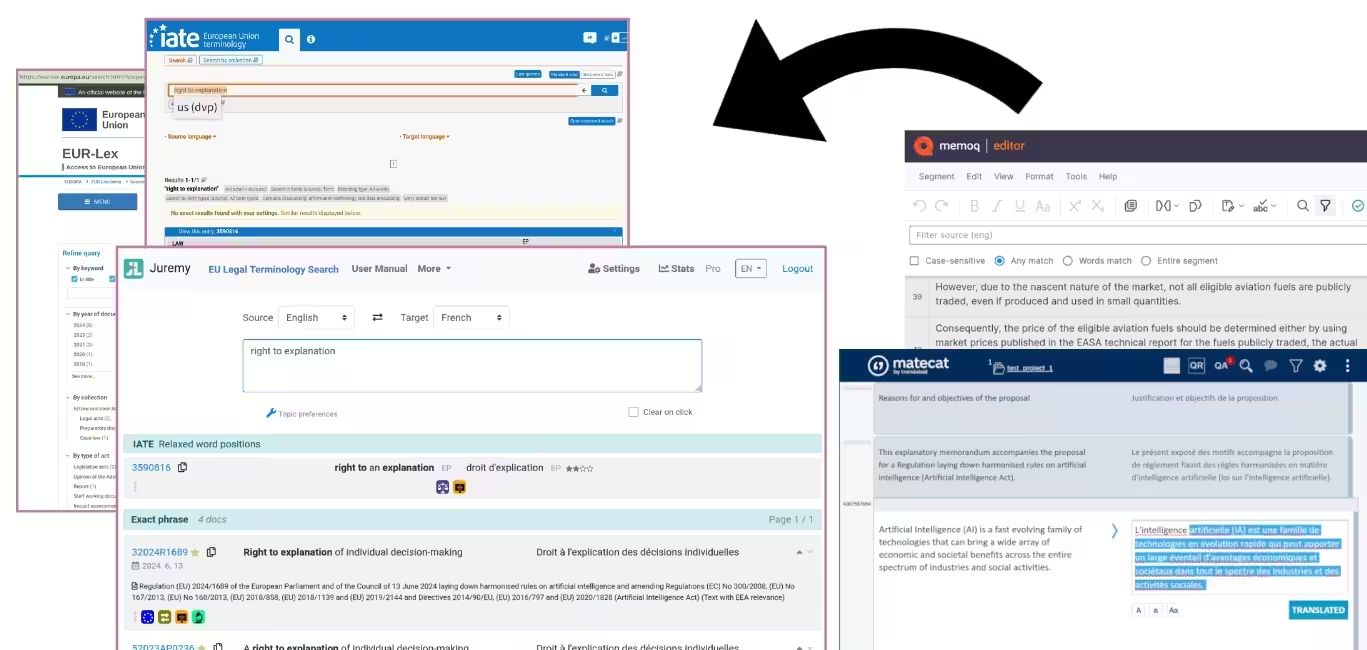
For start, the extension supports the Matecat and MemoQ Editor online CAT tools as editors, with Memsource/Phrase in progress. As for search pages, it supports EUR-Lex, IATE and Juremy. Send us a request if your favorite CAT tool or search page is missing.
Motivation for extending online CAT tools
If you want to receive high-quality concordance references from EU legislative documents – covering not only law, but technical matters such as standards in diverse domains from machinery to medicine –, you can already use Juremy’s fast and context-rich search, or go directly to IATE or EUR-Lex and perform manual searches there.
Desktop CAT tools can already trigger a Juremy search via the Juremy integration plugins, or IATE searches using a traditional web search configuration.
Online CAT tools, on the other hand, don’t have the same user-side pluggability as the desktop ones. Without a plugin, how would you perform your fast and convenient Juremy searches then?
Here is where the browser extension comes into play. The extension reacts to the moving focus in the online CAT tool’s translation grid, and automatically triggers the relevant text search in an other browser window, where the search page is already open.
The other benefit due to the tighter integration, compared to traditional web search triggers, is that the search page is already open and not reloaded. This avoids the lengthy initial load of Single-Page Apps (SPA) like IATE or Juremy.
Why the generic name?
Firstly, including CAT in the name ensures you are in good company on the web:
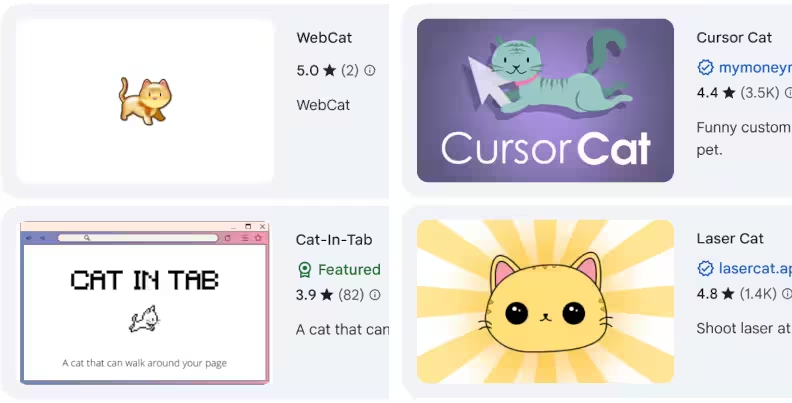
That aside, we didn’t want to constrain this extension to be only bridge CAT tools with Juremy search, but rather a wider choice of quality search tools too. Thus the more generic name “Web CAT Search Extender”, as it can extend the corpus/terminology search functionality of CAT tools beyond the default.
How do I use the extension?

First, you should install it from your browser’s extension or add-on store.
- Web CAT Extender in the Firefox Add-ons
- Web CAT Search Extender in the Chrome Web Store’s Extensions
- Web CAT Search Extender in the Edge Add-on Store
Then, open your desired search pages: EUR-Lex search, IATE search and/or Juremy. If the extension successfully detected the search page, a very thing green border would appear at the top of the page.
With online CAT tools
Open a translation project in one of the web CAT tools supported by the extension – or if yours is not supported yet, drop us a mail. Again, the thin green line should appear at the top of the page.
- Clicking the source segment of the grid will trigger a source search.
- Clicking an empty target segment will trigger a source search as well.
- Selecting text with the mouse in either segment would trigger a search on the selected text. Selecting text with the keyboard doesn’t trigger search.
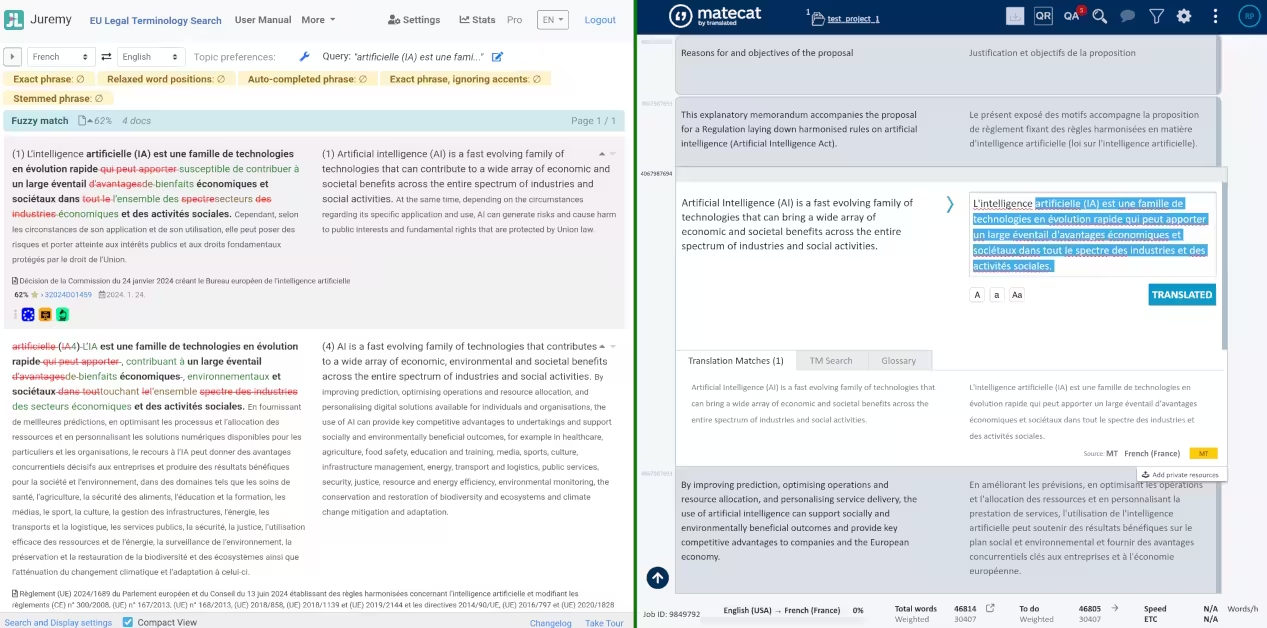
That’s it!
On any webpage
As a bonus feature, you can also select text on any website, and invoke the search from the right-click context menu. Automatic search is not performed on non-CAT tool websites, and the extension doesn’t have access to the content of non-CAT tool websites, so you are in full control what gets shared with the search pages.
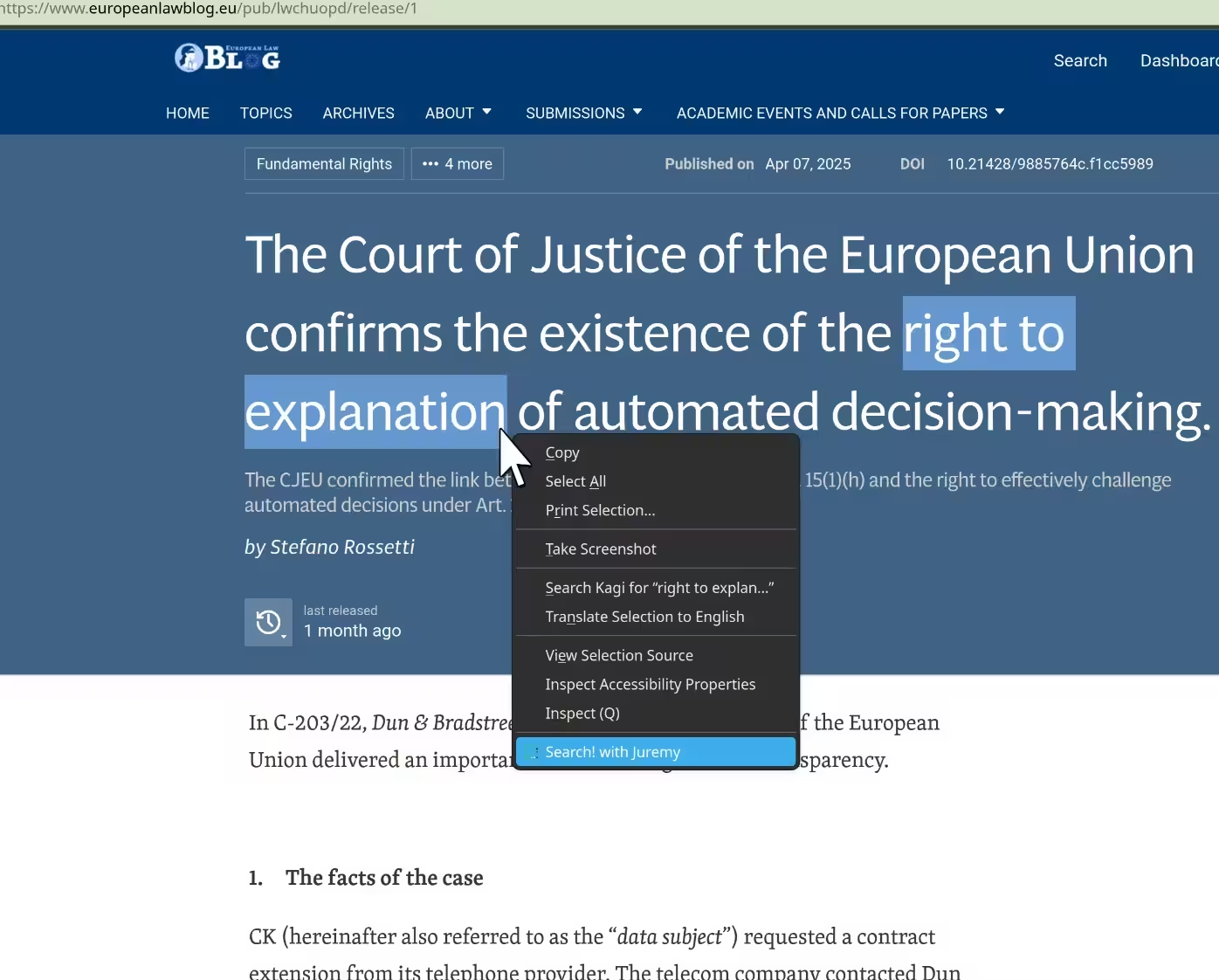
Notes on the initial integration
The extension’s search functionality depends on the structure and capabilities of the search pages. The various pages currently differ, but could be improved with further development:
Juremy
Unsurprisingly Juremy, which we can adapt and develop, integrates with full capabilities. The search direction is automatically set based on the CAT tool project’s language pair, and is automatically reversed when searching the target text.
The CAT tool integration support is available starting from the Advanced plan, and can be tested freely during the trial.
IATE
With IATE, you need to manually set the source language, and one or more target languages. Some further augmentation on the IATE side could mend this.
Also, currently IATE search is triggered for search texts of at most five words, for practical reasons. This could be made configurable.
EUR-Lex
Similar to IATE, the search language (if different from the display language) needs to be set manually in the Advanced Search settings. Also, for bilingual concordance, you might want to add restrictions in Advanced Search about the available languages to reflect your target side.
Currently the search text is entered quoted into EUR-Lex, so only exactly matching documents are returned. And as usual with EUR-Lex, you need to manually open the resulting documents one-by-one and search them for your query.
Transparency
Extension Data Security
The Web CAT Search Extender browser extension, by nature of its operation, sends the source or target text of the edited segment in the Web-based CAT tool (or the text you highlighted for the manual context-menu search) to the search backends (such as Juremy, EUR-Lex or IATE) that you have currently opened as a browser page, similar as if you have entered the text on those backend pages yourself.
The extension does not collect or share any other data with any other parties.
Open-sourcing
We also open-source this extension for transparency, public contribution and reuse. With the source code of the extension being freely available, you can proofread for sharing practices. But it also has other practical benefits - it becomes easy for the community to add support for further online CAT tools or search pages, and also to update the current integrations in case any change is required.
You can find the web-cat-search-extender source code on Github.

